WMC customer portal
Instructions
Definition of
The WMC customer portal offers you as a customer centralised, secure and personalised access to various services and information. You can use the portal to access your personal data, carry out transactions, make enquiries and much more. The individual functions are also tailored to the authorisations of the respective users. This means that several people per company (customer) can have the same or different authorisations.
Benefit
The WMC customer portal has the BrokerWeb as a role model and aims to make customer interactions more efficient, customer-friendly and compliant with data protection regulations. Customer portals are now regarded as an important part of the customer journey, as they provide constant and direct access to company resources.
Functions
You can access the WMC customer portal via the WMC website with login — password and multi-factor authentication. This creates a secure and data protection-compliant connection to WMC, just as you know it from e‑banking. Information and documents are available to you in the portal. You can create access for several people with different authorisations. You can find your contract documents, the current subscription and all invoices. You can also use the portal to submit enquiries such as new or changing employees, orders for additional modules. The functions are still being expanded. We are happy to receive suggestions.
For error messages and technical enquiries, please use the ticket system in BrokerStar.
The registration
You will receive an e‑mail with the link to the portal registration. Please take the following steps, to be able to use the portal afterwards.
- Download an authenticator on your mobile phone if you have not already done so
(WMC recommends the apps from Microsoft or Google) - Use the link «Login» at www.wmc.ch to log in
- Scan the QR code with the Authenticator app
- Change your password for your security
You can now use the portal at any time. As soon as new documents are added to the portal, you will receive a notification e‑mail.
Authenticator Download at:
Login to the customer portal:
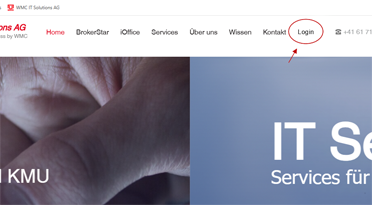

Authenticator Download at:


Request access to the portal
Do you have any questions?
We are here for you.
Phone: +41 61 716 11 15
E‑mail: info@wmc.ch

Do you need access for more people?
Then please use the form on the left.
