The invoicing process 21 covers all steps from invoice and brokerage fee control and delivery of the invoice to the customer to broker invoicing and posting in financial accounting. Different variants can be selected depending on requirements
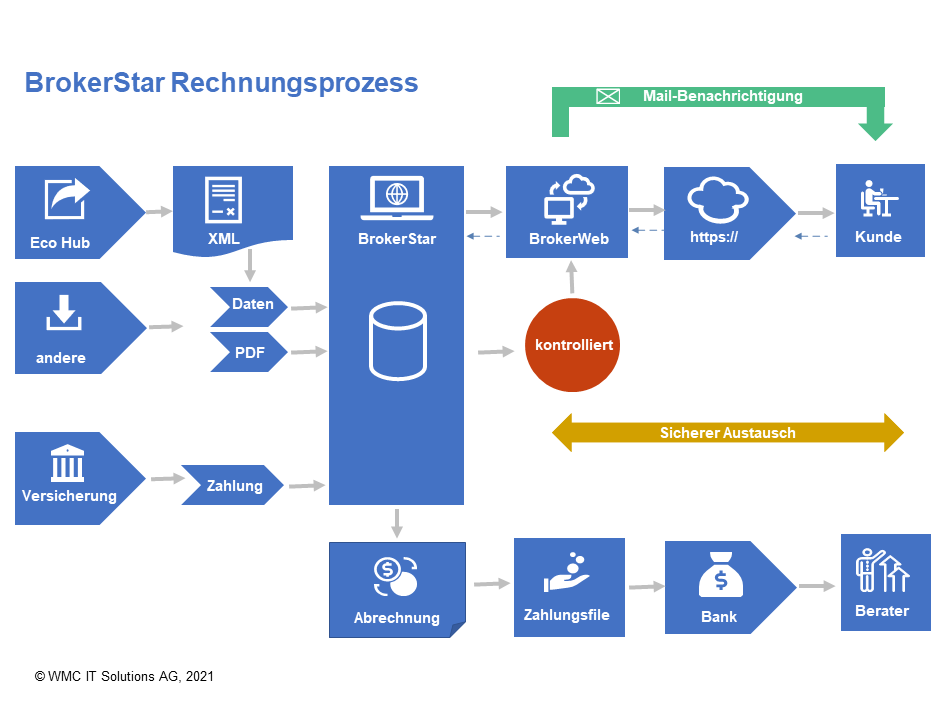
Receipt of the invoice
Invoices can be delivered in the following ways:
- Eco Hub / DXP
- One Broker
- Directly through insurers
- Manual input
Data and XML
A distinction is made between structured data and documents. An XML file can contain both data and PDFs. Both are stored fully automatically in BrokerStar.
Invoice verification
A fixed procedure must be followed in BrokerStar for the fully automatic checking of premium invoices: Debit position — reading — difference handling
⇒ for brokerage fee control
Mail notification
As soon as the invoice has been checked and given the electronic «checked» stamp, the customer receives a notification to download the invoice from BrokerWeb.
BrokerWeb
The customer recognises the new invoice in the customer portal, which can be downloaded. In this case, there is no need to send the accompanying letter by post.
One Broker
The process for automated invoice processing can be combined with BrokerStar. The latest technology extracts data from different sources.
Intermediary billing
If there are intermediaries with a commission claim, the statements can be created automatically and the payments transferred directly to e‑banking.
Accounting
BrokerStar maintains open item accounting. With the financial accounting interface, accounting-relevant transactions are transferred directly to Sage or Abacus programmes.

